I have given below some tips to install DotNetNuke Installation in your system. I have seen most of developers are asking different questions with the installation failures. If you follow my instructions you can save lot of time without wasting your effort. I think the current stable version is 4.9.5. I am installing DotNetNuke successfully in XP and Vista by following this procedure.
You should not run the application before doing these instructions. You can do it after doing following changes.
Keep remember to change release.config to web.config. You should not keep a copy of the web.config file inside the root. If you want to keep it as a reference you can back up it in another location.
You can change the following code manually in the web.config file .Sometimes this will save you in your manual process installation.
Find where is the ScriptModule has added as a module.Remove all and add following lines in appropriate place.
If you are installing the source version it will say you have not installed the new Ajax version. If you have already installed Ajax in your machine then it might be an older version. Anyway for your above both issues this is the solution.
Download new Ajax toolkit from the Microsoft Ajax official site and install it in your machine. If you followed the default procedure it will save the .dll in this path.
C:\Program Files\Microsoft ASP.NET\ASP.NET 2.0 AJAX Extensions\v1.0.61025
You can copy it and save in the following folder in the DotNetNuke Installation.
In DotNetNuke.Library Project Controls Project create folder AJAX and sub folder bin Under Ajax folder
This is only if you are using new Version. If you have done this perfectly it should work Ajax functions in your application.
Anyway If you upgrade your Installation to new 3.5 Framework sometimes you may need to edit the following lines as follows.
Now build the site and run the application.
If you have any doubt about above instructions feel free to ask. I am ready to send you a working solution with the Database to your inbox.
You should not run the application before doing these instructions. You can do it after doing following changes.
Keep remember to change release.config to web.config. You should not keep a copy of the web.config file inside the root. If you want to keep it as a reference you can back up it in another location.
You can change the following code manually in the web.config file .Sometimes this will save you in your manual process installation.
Find where is the ScriptModule has added as a module.Remove all and add following lines in appropriate place.
If you are installing the source version it will say you have not installed the new Ajax version. If you have already installed Ajax in your machine then it might be an older version. Anyway for your above both issues this is the solution.
Download new Ajax toolkit from the Microsoft Ajax official site and install it in your machine. If you followed the default procedure it will save the .dll in this path.
C:\Program Files\Microsoft ASP.NET\ASP.NET 2.0 AJAX Extensions\v1.0.61025
You can copy it and save in the following folder in the DotNetNuke Installation.
In DotNetNuke.Library Project Controls Project create folder AJAX and sub folder bin Under Ajax folder
This is only if you are using new Version. If you have done this perfectly it should work Ajax functions in your application.
Anyway If you upgrade your Installation to new 3.5 Framework sometimes you may need to edit the following lines as follows.
Now build the site and run the application.
If you have any doubt about above instructions feel free to ask. I am ready to send you a working solution with the Database to your inbox.
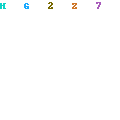
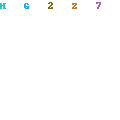



_513.gif)


